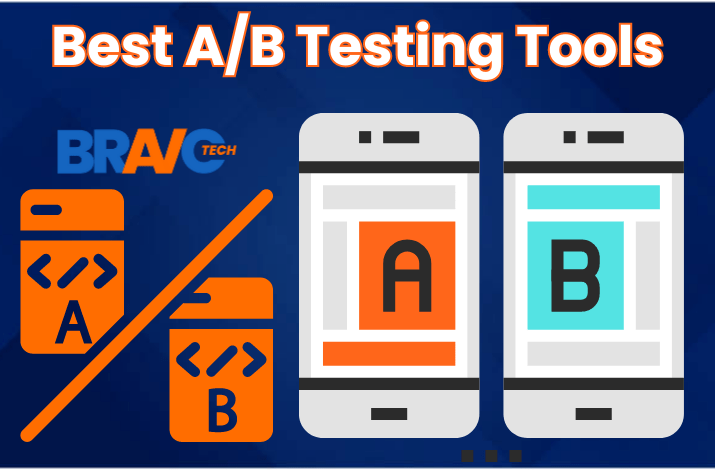Free Offline GPS Navigation Apps for Android – Technologist
Digital maps have changed how we find and connect with the world. Maps have made it simple to discover new places and provide immediate access to information at the click of a button. There are numerous free navigation apps that you can be used when you have an internet connection. However, what happens when we’re in areas where the Internet signal is too weak or when we have no Internet connection? Don’t worry. Multiple apps allow us to utilize GPS even when we are offline. This blog post will introduce free offline GPS navigation apps for Android to help people navigate new places easily.
Free Offline GPS Navigation Apps
Save precious money on prepaid mobile data when numerous offline navigation apps are free. They allow users to download maps and routes for online access, so they do not require an internet connection while using the maps. Here are some top GPS offline navigation apps for Android smartphones that don’t require an internet connection:
- Google Maps
- NaviMaps
- Sygic
- MAPS.ME
1- Google Maps
Google Maps is the foremost application that is utilized by billions of people around the globe. It is the default navigation free app for Android users. Google Maps debuted in February 2005 and introduced offline maps support in 2015. This is available in over 220 territories and countries. You can select any place or area (like any town or city) on the map and download it for free offline use. The Google Maps app indicates the storage and data required for downloading maps offline. Offline maps typically expire within 15 days unless there’s a data connection. You must connect to the internet to maintain offline maps and enable automatic updates. Here’s a guide on how to use Google Maps offline for free:
- Open the Google Maps application on your Android Phone.
- Locate and tap on your profile picture in the screen’s upper right corner.
- Select “Offline Maps” from the menu.
- Choose “Select Your Own Map” from the options.
- Adjust the rectangle over the desired area on the map. You can quickly move the rectangle by dragging it and zooming in or out to specify the map area you wish to download.
- Press the “Download” button.
- The selected map area will be downloaded and added to your offline maps section. By default, downloads occur only when connected to a WiFi network.
Read Also: Best 6 Text Monitoring Apps for Parents
2- NaviMaps
Navimaps by MapmyIndia is an application tailored for offline usage. It enables users to download maps for offline navigation. It offers offline maps for Bangladesh, India, Bhutan, Sri Lanka, and Nepal, encompassing 3D landmarks, city models, terrain models, and other features. In contrast to Google Maps and other commonly used apps we’ve assessed, NaviMaps operates differently. Instead of relying on user-uploaded data, NaviMaps employs a team of more than 400 surveyors who physically visit locations to gather data about each place. NaviMaps enables you to explore locations and points of interest even when offline. Here is the step-by-step guide to use this:
- Download the app from Playstore.
- Once you’ve installed the app, it will guide you in selecting the desired country.
- Simply select the state you need and begin the download process.
- It’s important to note that an internet connection is required to download the maps.
3- Sygic
The Sygic app caters excellently to both commuters and professional drivers. It provides offline map functionality, making it reliable even without an internet connection. With maps available for over 200 countries, users can download and store the necessary maps on their devices. This ensures access to high-quality offline maps, millions of points of interest, and efficient route calculation software directly on their phones. Sygic’s offline maps cover notable landmarks, eateries, and other places of interest to explore various destinations without an internet connection. The app allows offline searching for places and points of interest, simplifying navigation further. To use Sygic GPS Navigation & Maps offline, follow these steps:
- Download the Sygic app from Playstore.
- Open the app and activate offline mode.
- You can plan your routes without an internet connection with the offline maps downloaded.
- Once your route is planned, you can start navigation just like you would with an online connection.
- It’s essential to keep your offline maps up to date to ensure accurate navigation information.
4- MAPS.ME
If you need a free GPS app for your Android smartphone that works offline, you must give MAPS.ME a shot. With MAPS.ME’s offline mode, and you can take advantage of search functionalities, voice navigation, rerouting calculations, and even access public transportation information. The application offers travel guides tailored to various destinations worldwide, encompassing rural and industrial areas. It provides valuable information on hiking trails and other intriguing features often overlooked by other navigation apps. With its extensive coverage spanning numerous countries globally, MAPS.ME enables users to scout out dining options even before their plane lands. Users can seamlessly book accommodations directly within the app from a vast selection of thousands of hotels. Here is how to use it for free:
- Get the app from your Play Store.
- Open the app and fetch the offline maps for your desired regions.
- Tap on the menu icon in the screen’s top-left corner.
- Select “Download Maps” from the menu.
- Browse or search for the location you want to download.
- Tap on the download button next to the desired location.
- Wait for the download to complete. Repeat this process for all the areas you need.
- The app will recognize your current location and fetch the offline map accordingly.
Final Verdict
Multiple offline GPS navigation apps for Android offer a convenient and cost-effective solution for users to navigate without an internet connection. These apps provide offline maps and various features to improve the navigation experience. Whether travelling in remote areas with limited connectivity or simply looking to conserve data usage, these apps are valuable tools for Android users to find efficient and hassle-free navigation solutions. With their user-friendly interfaces and comprehensive functionalities, free offline GPS navigation apps are indispensable companions for modern travellers to navigate the world easily.