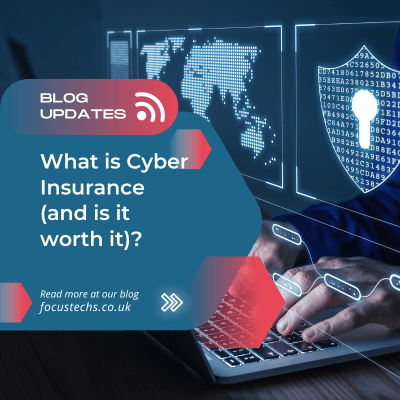Everything You Should Know Android 15 – Technologist
Android has been the reigning champion of the mobile operating system world for over a decade now. With each new iteration, Google brings many features, enhancements, and innovations to delight its massive user base for individuals. Google has shifted focus towards Android 15 by starting the developer preview program, and it is set to transition into the beta phase. This Android release pledges advancements in security, performance, and camera features for the newest Android devices. However, Google probably withholds some features that are yet to be revealed this year. This blog post will explore the Android 15 feature & news that everything you need to know about it.
Android 15: Name and Release Date
Google previously named Android versions using dessert codenames, but it broke from this tradition with the launch of Android 10. Since then, Google has used only the version number for all subsequent releases. However, it continues to be utilized internally, with Android 15 designated by the letter V. Therefore, within internal circles, Android 15 is called Android V or Vanilla Ice Cream. Google has started the testing phase for Android 15 with Developer Previews, although the final stable version is still a few months away. The release schedule for Android 15 includes developer previews running until mid-March, followed by beta releases continuing into May. We anticipate achieving platform stability for Android 15 by June or July. This means we won’t introduce any further features or APIs to the platform, allowing app developers to start testing their apps against these established APIs. We will prioritize resolving bugs in subsequent releases. Although Google has not specified the exact release date for stable Android 15 builds, it may coincide with the launch of the Pixel 9 series, potentially in October 2024.
Android 15 Features & News
Android 15 resembles similar to previous Android versions, yet Google has implemented significant changes in this latest update. There are functional upgrades to various vital features & news. These enhancements have been officially disclosed or observed within the released Android 15 build. Here we explain the Latest upcoming Android Features & News:
- Bluetooth Popup Dialog
- Satellite Connectivity Support
- High-Quality Webcam Mode
- User Privacy and Security
- Continuity Features on Foldables
- Functioning
- Supporting Content Creators
- Health Connect
Bluetooth Popup Dialog
Android lets you easily switch Bluetooth on and off using the Quick Settings tile. However, many users use Bluetooth to connect to their accessories throughout the day quickly. If you have multiple accessories, you might benefit from a Quick Settings tile that enables you to toggle connections to individual devices. When you tap the Bluetooth Quick Settings tile, a pop-up dialog offers more options like toggling Bluetooth, pairing new devices, connecting or disconnecting to specific devices, and accessing their settings.
Satellite Connectivity Support
Android 15 expands its support for satellite connectivity. The platform now includes user interface elements to guarantee a uniform user experience across the satellite connectivity environment. As a component of these updates, applications can now utilize APIs to recognize when a device is linked to a satellite. This functionality enhances the app’s understanding of situations where complete network services may be inaccessible. Android 15 offers backing for SMS applications and preloaded RCS apps to utilize satellite connectivity for sending and receiving messages in an emergency.
High-Quality Webcan Mode
Using third-party webcam applications simplifies utilizing your Android phone as a webcam for your PC. However, the resulting video quality could have been better. In the Android 15 Developer Preview 2, a new High-Quality Webcam mode has been incorporated, specifically for Pixel devices when activating the USB webcam feature. In the webcam preview, users will notice a new HQ symbol, which, when tapped, turns off any previous power optimizations by Google that had compromised video quality. While this mode significantly enhances video quality, it does come with the drawback of increased battery drain and heat generation.
Read Also: Best Android Tips and Tricks Everyone Should Try
User Privacy and Security
As with every new Android update, Google prioritizes safeguarding user privacy and security through several noteworthy modifications. One significant change is the introduction of the Privacy Sandbox on Android 15. This update elevates Android AD Services to extension level 10, integrating the most recent iteration of the Privacy Sandbox on Android. This initiative is part of Google’s ongoing efforts to pioneer new technologies to improve user privacy and security while facilitating tailored advertising experiences for mobile applications.
Continuity Features on Foldables
In Android 15, users can manage app usage on the front display of foldable devices. This paragraph highlights that although this feature was initially seen in Android 14 QPR betas, it was removed and is now coming back. Users can activate the front display upon folding their device, keep it active for specific activities like gaming or watching videos, or keep it off entirely, locking the front display upon folding. It also mentions Google’s experimentation with a swipe-up-to-continue feature, offering an alternative to the previous options. This mode allows users to resume apps on the cover screen by swiping up on the lock screen after folding the device.
Performance
Google is making some changes to improve the performance and quality of apps across all Android devices available in the market. One significant update involves the Android Dynamic Performance Framework, which now includes a new power-efficiency mode for hint sessions. This mode directs associated threads to prioritize power saving over performance. The framework will now report GPU and CPU work durations during hint sessions, facilitating coordinated frequency adjustments between the CPU and GPU to optimize workload management. Thermal headroom thresholds have been introduced, enabling the interpretation of potential thermal throttling status based on headroom prediction.
Supporting Content Creators
Supporting content creators is a priority for Google, especially considering their ownership of YouTube. In a step forward, Google is enhancing in-app camera controls with Android 15, extending their utility beyond just the native camera app. This update includes improved support for advanced features in high-end cameras, like the impressive 200-megapixel camera featured in the Galaxy S24 Ultra. Android 15 is expanding support for Universal MIDI Protocol (UMP) to virtual MIDI applications. This advancement improves the capabilities of music production software on the platform by seamlessly enabling composition apps to interact with synthesizer apps as if they were connected via a physical USB MIDI 2.0 device.
Health Connect
This feature lets you synchronize your health information across various applications like Samsung Health, Google Fit, and Fitbit. Android 15 introduces enhancements to Health Connect by Android, expanding support for additional data types related to fitness, nutrition, and more. Android 15’s FileIntegrityManager incorporates new APIs to leverage the capabilities of the fs-verity feature in the Linux kernel. Fs-verity can safeguard files using customized cryptographic signatures, ensuring their integrity and protecting against tampering or corruption. Additionally, Google is introducing partial screen sharing, enabling users to share or record specific app windows rather than the entire device screen.
Final Verdicts
The unveiling of Android 15 brings forth many exciting features and updates to improve user experience, enhance privacy and security, and support content creators. From Bluetooth enhancements to satellite connectivity support, high-quality webcam mode, and advancements in performance and continuity features, Google’s latest iteration promises to elevate the Android ecosystem. Android 15, with its focus on innovation and functionality, poised to delight users and developers alike, is shaping the future of mobile technology with its comprehensive improvements.